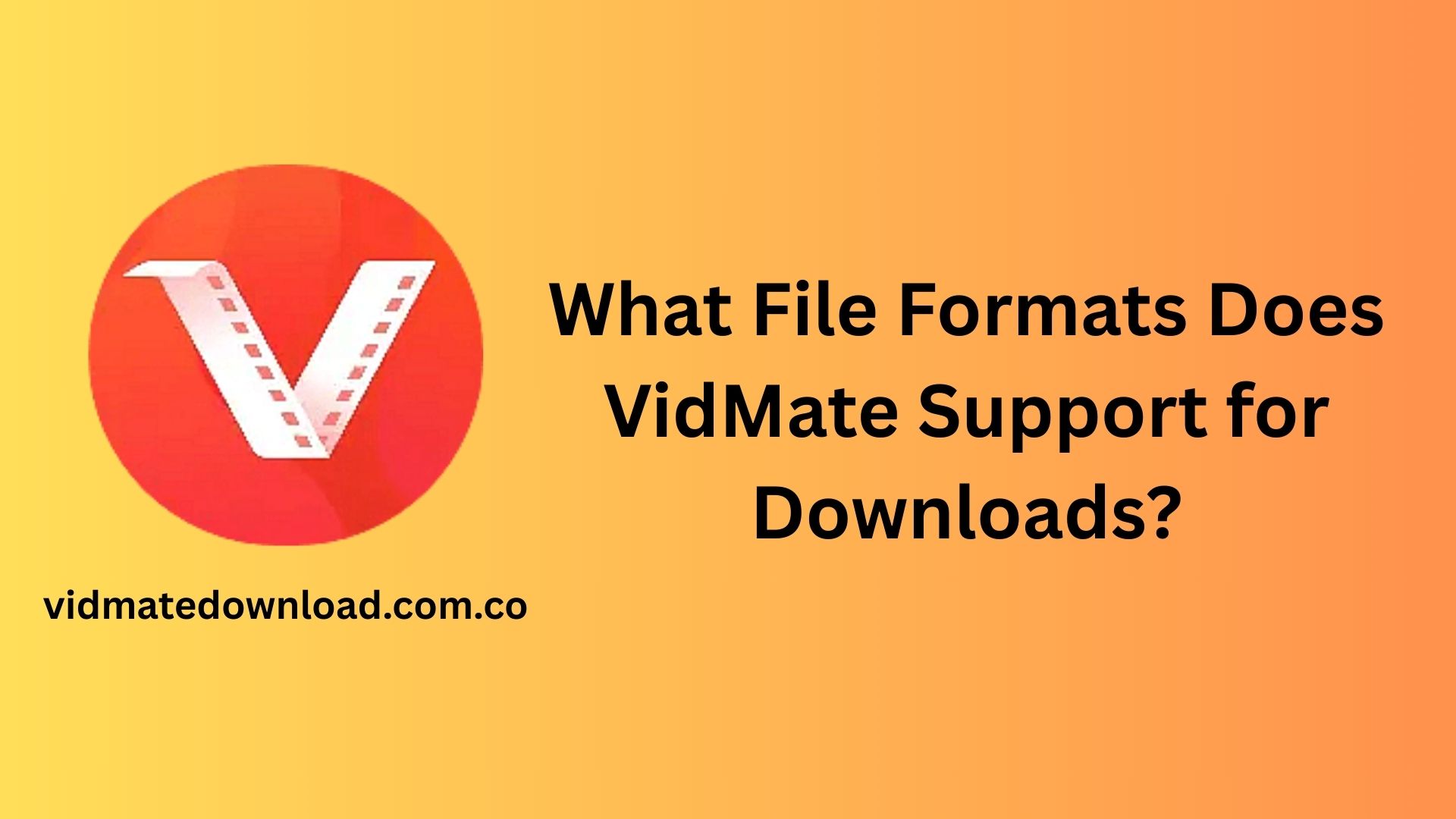One of the key reasons for VidMate widespread use is its flexibility in terms of download options, including the ability to choose from multiple file formats and resolutions to suit different needs and devices. Understanding the supported file formats is essential for users who want to manage their downloads efficiently and play them on various devices.
Video File Formats Supported by VidMate
VidMate primarily supports a range of common video formats, enabling users to select the format best suited for their playback device or storage capacity. The most commonly supported video formats include:
- MP4 (MPEG-4 Part 14): This is the most widely supported video format on VidMate. It offers a good balance between quality and file size and is compatible with nearly all devices, including smartphones, tablets, PCs, and smart TVs. MP4 is ideal for most users due to its high compression efficiency and excellent video quality.
- 3GP: This format is designed specifically for mobile devices, particularly older or less powerful ones. It offers smaller file sizes, which makes it a good choice for users with limited storage or slower internet connections. However, the video quality is significantly lower than that of MP4.
- FLV (Flash Video): Though less commonly used today, FLV was once a standard for online video streaming. VidMate supports FLV for specific platforms, though many modern devices might require a special media player to open this format.
Audio File Formats Supported by VidMate
VidMate also supports downloading music and audio-only files from video sources. Common audio formats include:
- MP3: This is the most widely supported and used audio format. VidMate allows users to extract audio from videos and save it in MP3 format. This is ideal for music lovers who want to create playlists or listen offline without video.
- M4A: While not as universal as MP3, M4A offers better audio quality at a similar file size. Some platforms may offer downloads in M4A format for users who prefer enhanced audio fidelity.
Resolution and Quality Options
Besides format, VidMate allows users to choose the resolution of the video—ranging from 144p for smaller files to 1080p or higher for high-definition content. This flexibility helps users manage storage space and data usage based on their specific needs.
Conclusion
In summary, VidMate supports a versatile range of video and audio file formats, including MP4, 3GP, FLV for videos, and MP3 and M4A for audio. These options provide users with the flexibility to choose the best format for their device, storage capacity, and playback requirements, making VidMate a convenient tool for multimedia downloading.