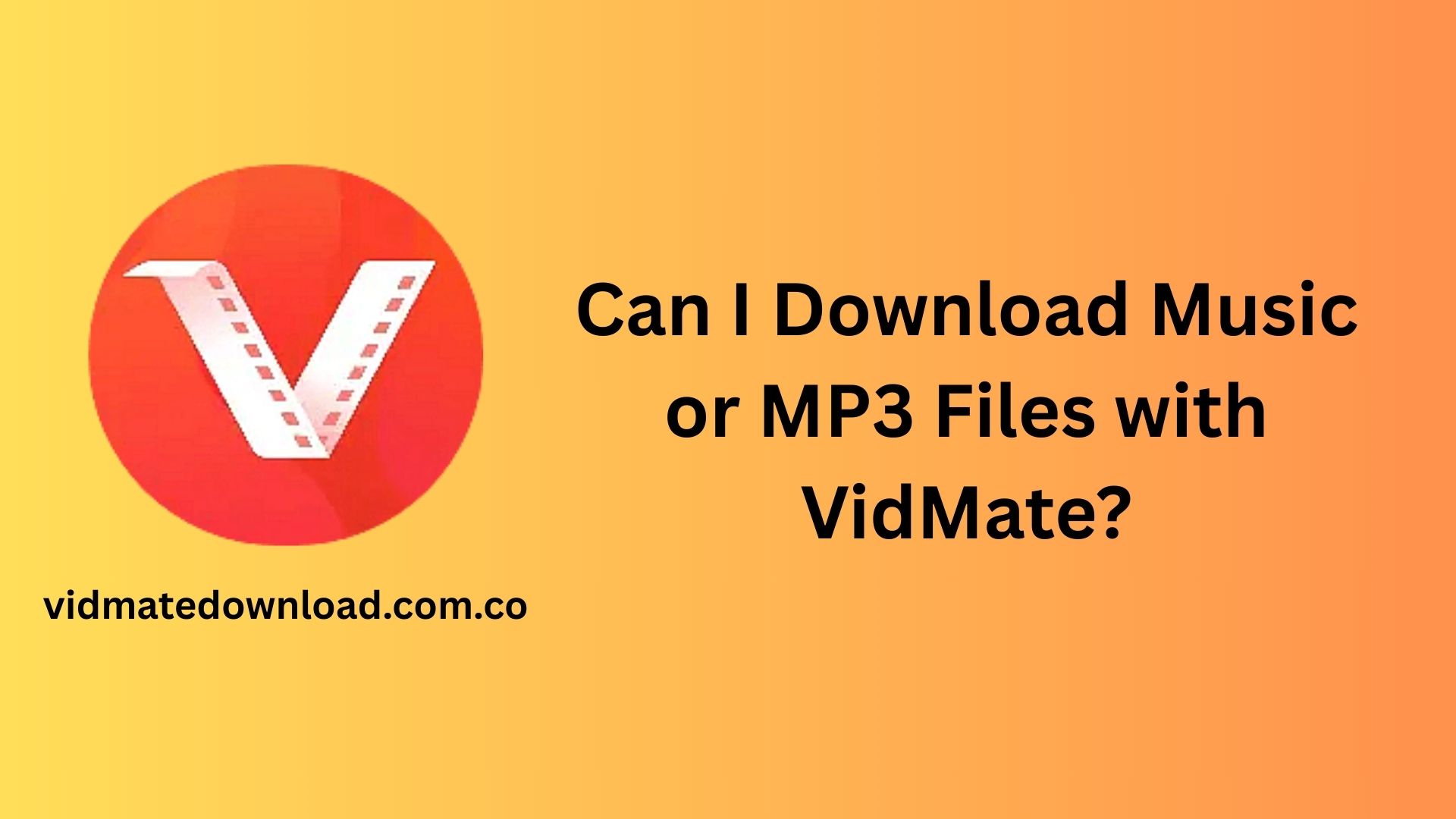Yes, you can download music and MP3 files with VidMate. In fact, this is one of the key features that has made VidMate a popular choice among users who want an all-in-one solution for downloading media content from the internet. Whether you’re looking to extract audio from a music video or download a track directly from a supported music platform, VidMate offers a simple and efficient way to do so.
Downloading Music with VidMate
VidMate allows users to download music in several ways. One of the most common methods is by downloading audio directly from video platforms such as YouTube. When a user searches for a song or a music video on VidMate, the app provides the option to download the file in video or audio format. This flexibility allows users to save only the MP3 version of a video if they’re interested in listening to the audio alone.
Additionally, VidMate supports direct access to music platforms where you can search and download MP3 files without needing to convert them from video. The app continuously updates its supported sites and features, ensuring compatibility with a wide range of music sources.
MP3 Format and Other Audio Options
When downloading music with VidMate, users can choose from various audio formats. MP3 is the most commonly used and preferred format due to its widespread compatibility with almost all media players and devices. The MP3 format also offers a good balance between audio quality and file size, making it suitable for users with limited storage.
For those who seek higher-quality audio, VidMate may also support formats like M4A depending on the source. The application typically offers multiple bitrate options (e.g., 128 kbps, 192 kbps, 256 kbps, or 320 kbps), allowing users to select the desired quality based on their preferences and available storage.
Easy-to-Use Interface
One of the standout features of VidMate is its user-friendly interface. To download MP3 files, users simply need to search for their desired song or video, tap on the download button, and select the audio format and quality. The download starts instantly, and files are saved locally for offline listening.
Benefits of Using VidMate for Music Downloads
- Offline Listening: Downloaded MP3s can be accessed anytime without an internet connection.
- Customizable Quality: Choose from different bitrates to suit your sound quality needs and storage space.
- Multi-Platform Support: Download music from a variety of sources, including video-sharing and music-streaming sites.
- Fast Downloads: VidMate is optimized for speed, ensuring quick downloads even for large audio files.
Conclusion
VidMate is not just a video downloader—it is a powerful tool for music lovers who want to build their MP3 collection quickly and conveniently. With its support for various audio formats, customizable quality options, and seamless user experience, downloading music with VidMate is both easy and efficient.